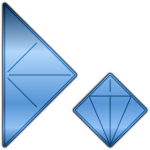Email!
The primary way to get to your email is through DofTNet WebMail. No additional software needed, and you can access all your messages, your contact list, and set up filters to tell the server how to handle inbound messages.
Setting up your phone or computer
Don't want to use webmail but still want to get to your @DofT.Net email? Fine with webmail but also want to use your smartphone or other device?
Sure thing!
We're working on setting up autoconfigure for as many things as possible, but everyone has a different set of standards for automagic setup. If you're trying to set up the email app on your smartphone or an email client like Thunderbird or Outlook or whatever, you may need to know some server settings:
Server Names, Types, Ports, and Security Settings
Server Name: mail.doft.net
Incoming Server Options
| Type | Port | Security |
|---|---|---|
| IMAP | 143 | STARTTLS |
| IMAPS | 993 | SSL |
| POP3 | 110 | STARTTLS |
| POP3S | 995 | SSL |
Outgoing Server
| Type | Port | Security |
|---|---|---|
| SMTP | 587 | STARTTLS |
Incoming Server - Getting your messages
Pick one incoming server option. You can choose IMAP or POP but we'd highly recommend IMAP or IMAPS. It requires login over a secure connection.
Outgoing Server - Sending your messages
For sending outgoing messages, we use an SMTP Submission server that requires login over a secured connection. The regular SMTP server on port 25 is for inbound messages from other servers and attempts to send outgoing messages through the server on port 25 will probably be rejected.
Your Username
Your login for the email server is the same as all other DofTNet services. Use the first part of your email address before the @.
Custom email domains?
I mean.. yeah, it's probably technically possible... if you're really interested in having your own email domain, maybe get in touch with DofT to see if he can be bothered to set it up for you...