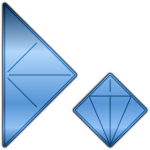Websites! Like This one!
With your Nextcloud @ DofTNet account, you can create and manage a website. Right now, the layout is limitied to the default Pico theme and the DofTNet theme (the one this site uses) because, let's face it... DofT hasn't had enough free time to develop more themes so all your websites will look like this. Whee!
You can create your site by logging into your cloud account and visitng the Pico CMS Settings page and filling out the Create a new website form with the following information:
- Name: the site title (Generally appears at the top of every page along with any logo you use)
- Identifier: This is a unique ID for your site and must contain only lowercase letters, numbers, - and _ and identifies your site in the address bar.
- Address: This is generated automatically based on your Identifier. If your site ID doesn't have and _ character in it, you can also access your site by going to identifier.doft.net (as long as DofT hasn't used that hostname for something else... like.. y'know... mail.doft.net or... cloud.doft.net... We'll probably work on reserving existing hostnames to prevent this)
- Path: Partially generated based on ID. Select the path in your cloud storage where the site files will be stored. Clicking the button brings out a file browse window to select the parent directory of your site. We recommend putting it in /sites because the markdown editor likes that.
- Theme: Select a theme - This affects the look of your site. Current options are either the default Pico theme or the DofTNet theme for right now... More to come, maybe
- Template: Currently either Default or Empty. Default populates the new directory with some example pages. Choose empty if you want to start from scratch or already have a website directory that you're reusing.
Click create site, and if all goes well, it will appear in your list of sites and will be available for the world to see. When a site is created, If it's not set to private, a link to the site will automatically be listed on the DofTNet Enterprises Welcome page under hosted websites. If it is set to private, then you can only see it when logged in to your cloud account. It looks like the Pico CMS maintainer is going to add the ability to share private sites with other cloud users in a future update but that's not here yet so stay tuned...
Once you've created a site, you can browse and edit the content and assets files directly within the cloud files app. Start out with the default template and you'll have a pretty good idea of what you can do.
DofT has set up several Pico plugins to enhance the capabilities of his Pico CMS app including a plugin that generates thumbnails for image gallery pages on sites that use the DofTNet theme. If you need a feature that isn't yet available, you can always check in with DofT to see if it can be added.